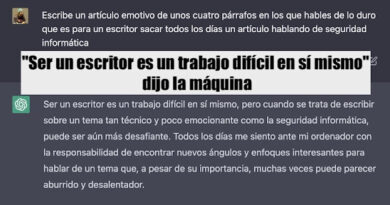¡Feliz Navidad!
pip install pygame and enjoy little elf!!
import pygame
import sys
import random
class Snowflake:
def __init__(self):
self.x = random.randint(0, width)
self.y = random.randint(0, height)
self.size = random.randint(1, 3)
self.speed = random.randint(1, 3)
def update(self):
self.y += self.speed
if self.y > height:
self.y = 0
self.x = random.randint(0, width)
# Clase para representar el láser
class Laser:
def __init__(self, x, y):
self.rect = pygame.Rect(x, y, 4, 10)
self.speed = 10
# Inicializar Pygame
pygame.init()
# Configuraciones generales
width, height = 800, 600
paddle_width, paddle_height = 100, 10
snowball_radius = 12
brick_width, brick_height = 40, 30
brick_padding = 5
# Configuraciones para el ladrillo de diamante y láser
diamond_brick_width, diamond_brick_height = 40, 30
diamond_brick_color = (128, 128, 128) # Gris para el ladrillo de diamante
max_lasers = 0 # Número máximo de láseres disponibles al inicio
# Colores
white = (255, 255, 255)
black = (0, 0, 0)
red = (255, 0, 0)
green = (0, 255, 0)
blue = (0, 0, 255)
yellow = (255, 255, 0)
# Inicializar la pantalla
screen = pygame.display.set_mode((width, height))
pygame.display.set_caption("Christmas Arkanoid")
# Inicializar la paleta y la bola de nieve
paddle = pygame.Rect((width - paddle_width) // 2, height - paddle_height - 10, paddle_width, paddle_height)
snowball = pygame.Rect(width // 2, height // 2, snowball_radius * 2, snowball_radius * 2)
snowball_speed = [4, 4] # Velocidad inicial de la bola
# Inicializar los ladrillos de colores en forma de árbol y el ladrillo de diamante
bricks = []
tree_height = 5
diamond_brick_created = False # Bandera para asegurarse de que solo hay un ladrillo de diamante
for i in range(tree_height):
for j in range(i + 1):
brick_x = (j - i // 2) * (brick_width + brick_padding) + width // 2
brick_y = i * (brick_height + brick_padding)
bricks.append({"rect": pygame.Rect(brick_x, brick_y, brick_width, brick_height),
"color": random.choice([red, green, blue, yellow]),
"flashing": False, "falling": False})
# Agregar un ladrillo de diamante en el centro de la pantalla
if not diamond_brick_created and i == tree_height // 2 and j == tree_height // 2:
bricks[-1]["rect"] = pygame.Rect(brick_x, brick_y, diamond_brick_width, diamond_brick_height)
bricks[-1]["color"] = diamond_brick_color
diamond_brick_created = True
# Velocidades de movimiento
paddle_speed = 7 # Ajustar la velocidad de la paleta
base_snowball_speed = [3, 3] # Ajustar la velocidad base de la bola
snowball_speed_increment = 0.4 # Incremento de velocidad por cada ladrillo roto
# Fuente y texto
font = pygame.font.Font(None, 36)
score_font = pygame.font.Font(None, 24)
message_font = pygame.font.Font(None, 48)
# Puntuación
score = 0
# Lista de regalos
gifts = []
# Regalo
gift_width, gift_height = 15, 15
gift_speed = 7
gift = None
# Velocidad de caída del ladrillo
brick_fall_speed = 2
# Mensaje de juego terminado
game_over_message = None
# Efecto de nieve
snowflakes = [Snowflake() for _ in range(100)]
# Lista de láseres
lasers = []
# Número de láseres disponibles
lasers_available = max_lasers
# Bucle principal del juego
waiting_for_space = True
game_running = True
while game_running:
for event in pygame.event.get():
if event.type == pygame.QUIT:
game_running = False
elif event.type == pygame.KEYDOWN:
if event.key == pygame.K_SPACE and waiting_for_space:
waiting_for_space = False
snowball_speed = [4, 4] # Ajustar la velocidad de la bola al juego
elif event.key == pygame.K_SPACE and lasers_available > 0:
lasers.append(Laser(paddle.centerx - 2, paddle.top))
lasers_available -= 1
if waiting_for_space:
screen.fill(black)
screen.blit(font.render("Ho ho ho! Pulsa tecla espacio para comenzar", True, white), (150, height // 2 - 20))
pygame.display.flip()
continue
# Mover la paleta con las teclas de flecha
keys = pygame.key.get_pressed()
if keys[pygame.K_LEFT] and paddle.left > 0:
paddle.x -= paddle_speed
if keys[pygame.K_RIGHT] and paddle.right < width:
paddle.x += paddle_speed
# Mover la bola de nieve
snowball.x += snowball_speed[0]
snowball.y += snowball_speed[1]
# Rebote en los bordes
if snowball.left <= 0 or snowball.right >= width:
snowball_speed[0] = -snowball_speed[0]
if snowball.top <= 0:
snowball_speed[1] = -snowball_speed[1]
# Rebote en la paleta
if snowball.colliderect(paddle):
snowball_speed[1] = -snowball_speed[1]
# Colisión con los ladrillos
for brick_info in bricks:
brick = brick_info["rect"]
if snowball.colliderect(brick):
brick_info["flashing"] = True
if brick_info["color"] == yellow:
# Dibujar un regalo con un lazo rojo
pygame.draw.rect(screen, red, brick_info["rect"])
pygame.draw.line(screen, red, brick_info["rect"].topleft, brick_info["rect"].bottomright, 2)
pygame.draw.line(screen, red, brick_info["rect"].topright, brick_info["rect"].bottomleft, 2)
gifts.append({"rect": brick, "speed": gift_speed}) # Añadir un regalo por cada ladrillo amarillo
brick_info["falling"] = True # Marcar el ladrillo como que está cayendo
elif brick_info["color"] == diamond_brick_color: # Ladrillo de diamante (gris)
# Incrementar el número de láseres disponibles al golpear el ladrillo gris (diamante)
lasers_available += 2
else:
snowball_speed[1] += snowball_speed_increment
score += 5
snowball_speed[0] = -snowball_speed[0]
# Eliminar los ladrillos que están marcados como "flashing"
bricks = [brick for brick in bricks if not brick["flashing"]]
# Mover los ladrillos que están cayendo
for brick_info in bricks:
if brick_info["falling"]:
brick_info["rect"].y += brick_fall_speed
# Mover los regalos que están cayendo
for gift_info in gifts:
gift_info["rect"].y += gift_info["speed"]
# Verificar si el regalo colisiona con la paleta
if gift_info["rect"].colliderect(paddle):
score += 10
gifts.remove(gift_info) # Eliminar el regalo después de sumar puntos
# Verificar si el regalo ha llegado al fondo de la pantalla
if gift_info["rect"].bottom > height:
gifts.remove(gift_info) # Eliminar el regalo si llega al fondo sin ser recogido
# Mover los láseres y verificar colisiones con ladrillos
for laser in lasers:
laser.rect.y -= laser.speed
# Verificar colisión con ladrillos
for brick_info in bricks:
if laser.rect.colliderect(brick_info["rect"]):
bricks.remove(brick_info)
lasers.remove(laser)
score += 10
# Verificar colisión con el ladrillo de diamante
if brick_info["color"] == diamond_brick_color and laser.rect.colliderect(brick_info["rect"]):
lasers.remove(laser)
score += 20
# Verificar si el láser ha llegado al borde superior
if laser.rect.bottom < 0:
lasers.remove(laser)
# Limpiar la pantalla
screen.fill(black)
# Dibujar los copos de nieve
for snowflake in snowflakes:
snowflake.update()
pygame.draw.circle(screen, white, (snowflake.x, snowflake.y), snowflake.size)
# Dibujar la paleta y la bola de nieve
pygame.draw.rect(screen, white, paddle)
pygame.draw.circle(screen, white, snowball.center, snowball_radius)
# Dibujar los regalos si existen
for gift_info in gifts:
pygame.draw.rect(screen, red, gift_info["rect"])
pygame.draw.line(screen, red, gift_info["rect"].topleft, gift_info["rect"].bottomright, 2)
pygame.draw.line(screen, red, gift_info["rect"].topright, gift_info["rect"].bottomleft, 2)
# Dibujar los láseres
for laser in lasers:
pygame.draw.rect(screen, green, laser.rect)
# Dibujar los ladrillos de colores restantes y manejar el parpadeo
for brick_info in bricks:
brick = brick_info["rect"]
color = brick_info["color"]
if brick_info["flashing"]:
pygame.draw.rect(screen, black, brick)
brick_info["flashing"] = False
else:
pygame.draw.rect(screen, color, brick)
# Dibujar el contador de láseres disponibles
laser_text = score_font.render(f"Láseres: {lasers_available}", True, white)
laser_rect = laser_text.get_rect(topleft=(10, 10))
screen.blit(laser_text, laser_rect)
# Dibujar la puntuación en la parte superior derecha
score_text = score_font.render(f"Puntuación: {score}", True, white)
score_rect = score_text.get_rect(topleft=(width - 150, 10))
screen.blit(score_text, score_rect)
# Verificar si la bola ha pasado la paleta
if snowball.top > height:
game_over_message = "Game over naughty child!"
# Verificar si todos los ladrillos han sido eliminados
if not bricks:
game_over_message = "Congratz & Merry X-Mas from Hackplayers"
# Mostrar el mensaje de juego terminado si es necesario
if game_over_message:
message_surface = message_font.render(game_over_message, True, white)
message_rect = message_surface.get_rect(center=(width // 2, height // 2))
screen.blit(message_surface, message_rect)
pygame.display.flip()
pygame.time.delay(3000) # Mostrar el mensaje durante 3 segundos antes de salir
game_running = False
# Actualizar la pantalla
pygame.display.flip()
# Controlar la velocidad del bucle
pygame.time.Clock().tick(60)
# Finalizar Pygame
pygame.quit()
sys.exit()
Ho ho ho!
2013
2014
2015
2016
2017
2018
2019
2020
2021 2022…
Powered by WPeMatico